Does your business send out a large number of relatively similar SMS messages every day, week or month? If so, you will be excited to hear that Message Hero has just released new functionality to our web interface, that now allows users to create message templates.
Message templates are quick and easy to use and are a great way for businesses to maintain a level of consistency, avoid spelling or grammar errors and most importantly save time!
So what are the best messages to create into a SMS message template? Start off with message types that are likely to be sent out to your customers or members in a standardised format such as appointment reminders, marketing campaigns, alerts and notifications.
Take a look at the three simple steps below, to create your first SMS message template:
Step 1
To create a message template, go to ‘Compose’ and click on ‘Create a Template’ above the message field. This will bring you to the ‘Templates’ view.
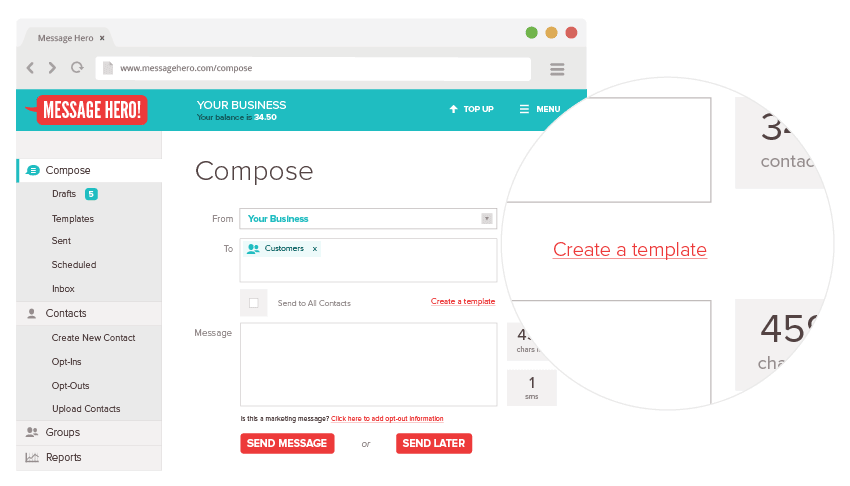
Step 2
In the templates view, click on ‘Create new Template’, then enter in the template name (30 character limit) and message text and press ‘Save’.
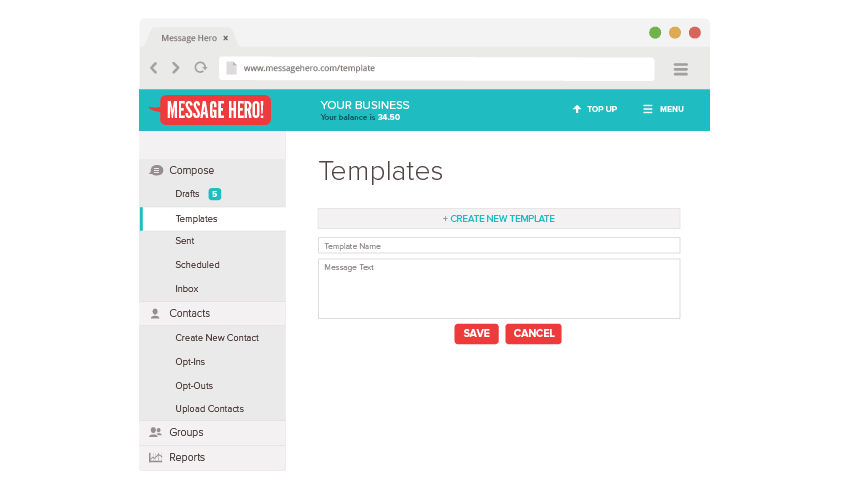
Step 3
Now when you want to use one of your saved templates in the ‘Compose’ view, you can choose one from the ‘Use a Template’ drop down menu above the message field. This will place your template text in the message field – you can make any changes you need to and then send!
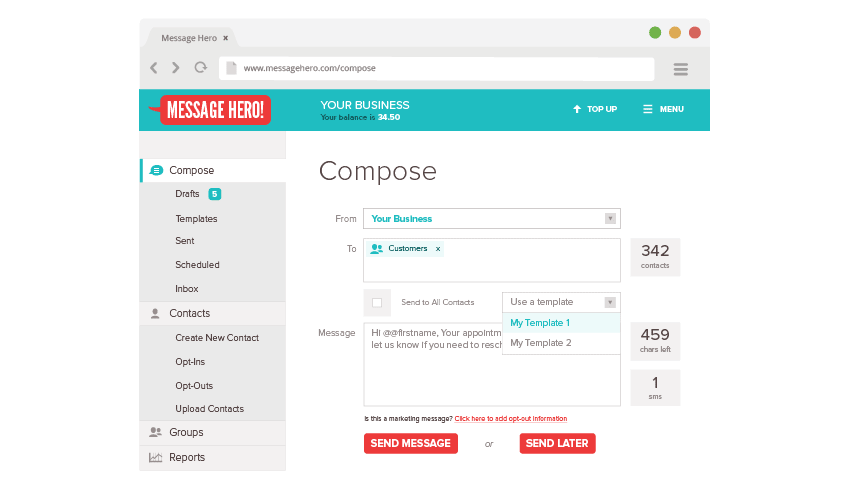
This functionality improvement was based on your feedback, so thanks for letting us know your thoughts. If you’d like to request any other features, please get in touch and we’ll be sure to consider them for our next release!
