How To Receive SMS Online And Build A Mobile Marketing List
A FREE 'HOW TO' GUIDE FROM

How To Receive SMS Online And Build A Mobile Marketing List
This free 'How To' guide explains how you can claim and use your free keyword with Message Hero. We'll show you how to use your keyword to build and grow an SMS contact list. We'll tell you how best to format your data for upload to your Message Hero Account. And finally, we'll show you how you can receive text messages online and easily reply to them.WHAT IS A KEYWORD?
A keyword is a unique short word your customers can text to send text messages directly to you. With Message Hero you can receive and reply to these text messages online. You can use keywords for customer opt-ins, running SMS competitions or two-way texting between your business and it's customers.- A keyword should be short and reflect your business or service e.g. GOLF, REILLYS, DUBFITNESS.
- Your customers must place your keyword at the start of their texts and send to 51772 for you to receive the message in your Message Hero Inbox.
- Each Message Hero account comes with one free keyword. To claim your keyword, click here and login to your account.

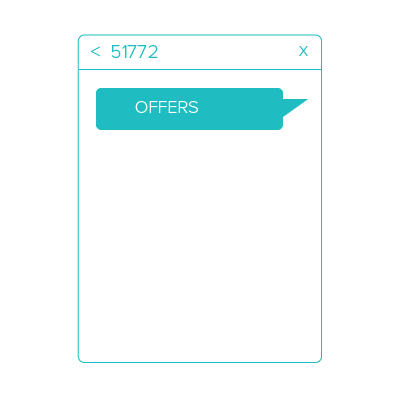
BUILD AND GROW AN SMS CUSTOMER CONTACT LIST
You can build and grow an SMS marketing list by gathering existing compliant data, encouraging new keyword opt-ins or gathering data at point of sale.- Firstly check the data protection guidelines for your country and gather together any valid opt-ins you already have.
- Advertise your keyword on your premises, blackboards and printed promotional materials and encourage customer opt-ins by informing them of current offers or running competitions at point of sale.
- Remember to offer regular incentives to keep your customers interested and limit opt-outs.
FORMATTING YOUR LIST FOR UPLOAD
The minimum requirement for contact uploads in Message Hero is a list of mobile phone numbers. However, you may upload a first name, last name and descriptive note for each contact as well.- You should create a 4 column spreadsheet in Excel with the headings Mobile Number, First Name, Last Name and Note.
- Take care to ensure your data is correct. Message Hero will automatically remove duplicate numbers and allow you to exclude numbers which already exist on your database.
- You can upload .csv, .xls and .xlsx files.
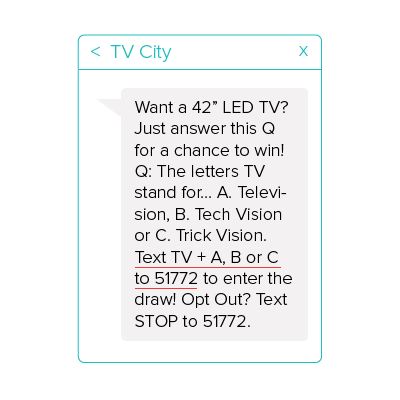
RECEIVE SMS ONLINE
Any messages your customers send to the shortcode 51772 which start with your keyword will appear in your Message Hero Inbox. You can then read and reply to inbound texts in your browser.- Remember to tell your customers to text: YOURKEYWORD + Their Message to 51772.
- You can reply to one or more of your inbound messages by checking the boxes next to them and choosing 'Reply' from the 'Choose Action' menu.
- You can add checked contacts to an existing group or a new group.
- Why not try running a competition for your customers e.g. Text TV + Your Answer to 51772 to be in with a chance to win a 42" TV...
Try Message Hero Free
Every Message Hero account comes with 20 messages free so you can try before you buy.
SIGN UP & TRY FREE
