What is a keyword and how do I set one up?
A keyword is a short word unique to your business that your customers can text to 51772 in order to join your SMS contact list or send you a text. For example, if you own a café, you might choose the keyword ‘COFFEE’ and then ask your customers to text COFFEE to 51772 to sign up for your updates. Every Message Hero account comes with one free keyword. To get your Message Hero keyword:
1. Go to the menu on the top right hand side of the screen.
2. Choose ‘Keywords’ from the menu.
3. Type your chosen keyword – you will be told if someone has already chosen your requested keyword.
4. You can choose to link your keyword to a group, so all contacts who text it will be added to this group, and you will be able to send them all a message easily!
5. You can type an opt-in confirmation message if you wish. This will be sent to any customer who texts your keyword to 51772.
If you require multiple keywords, please call us.
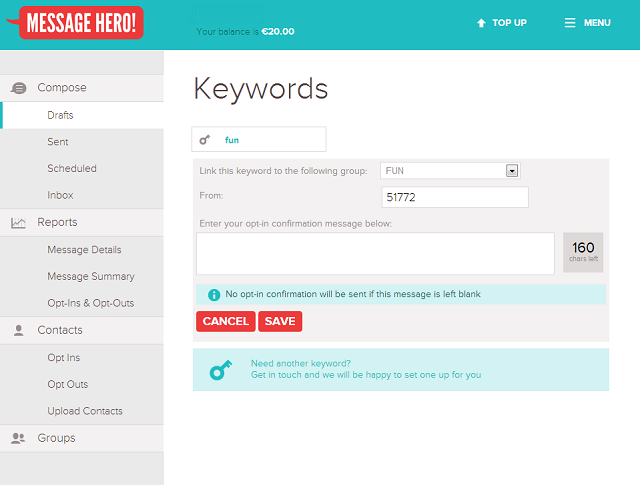
Posted in: Keywords
