How do I remove duplicate contacts in Excel?
Removing duplicate contacts from your Excel file is easy if you have Excel 2007 or later.
1. Open Your Excel File.
2. Highlight all columns starting in the row below the headers.
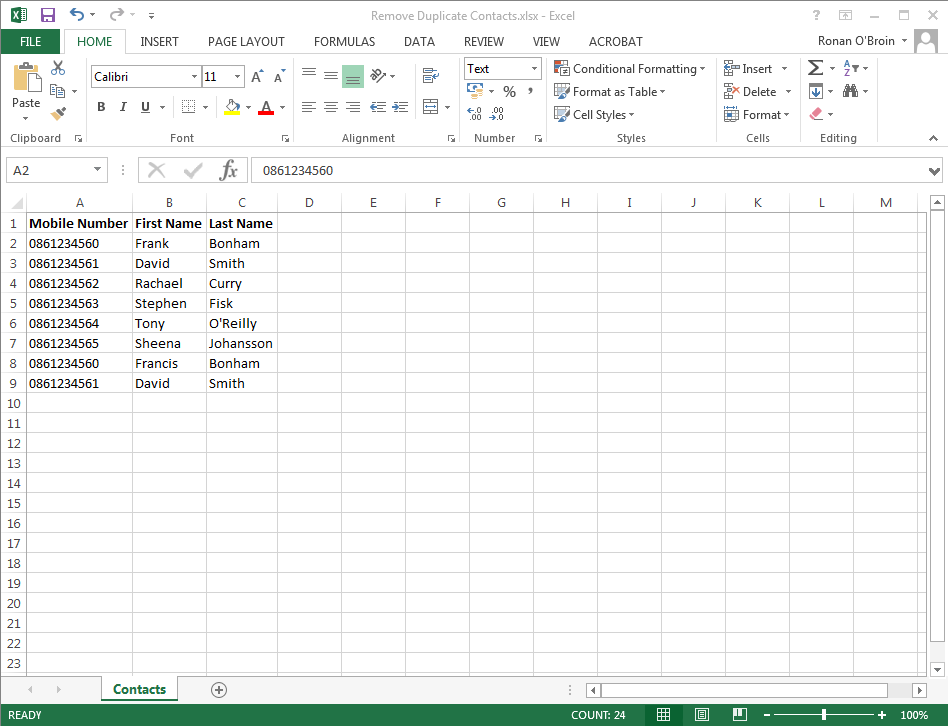
3. Click on the ‘Data’ tab on the top menu. Uncheck all of your column names except for the mobile number column. This will mean that duplicated phone numbers will be removed, regardless of whether the names match.
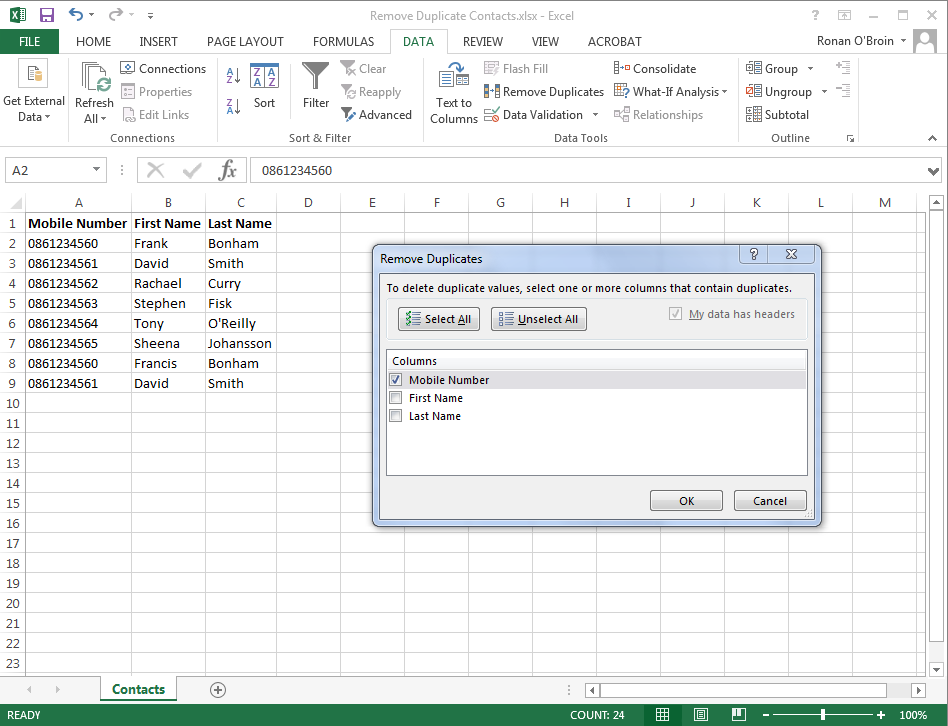
4. You will be shown a message to tell you how many duplicates were removed from your list.
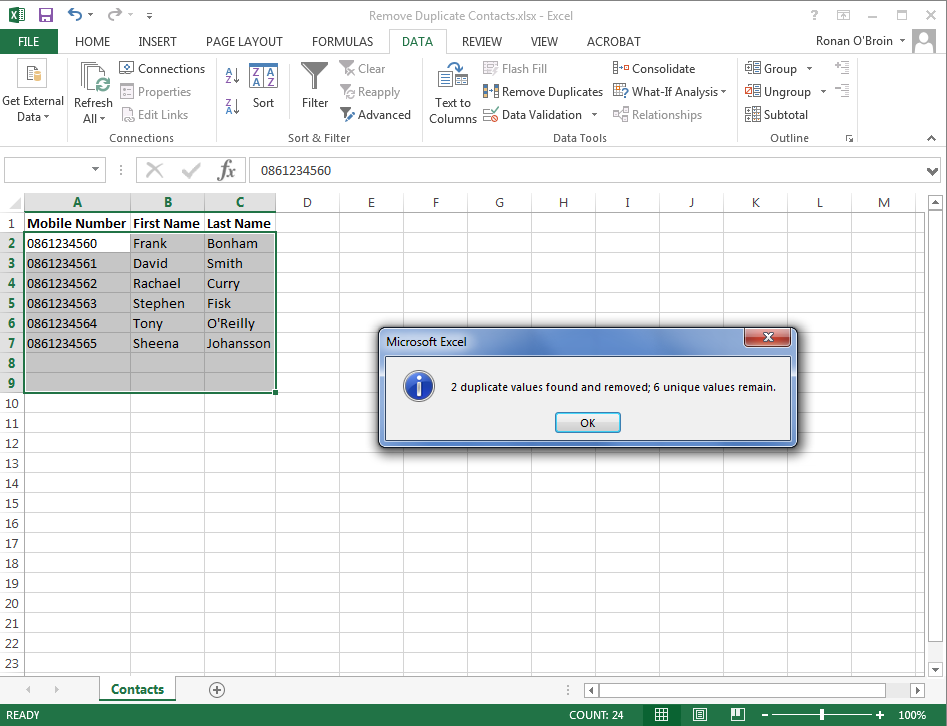
Posted in: Contacts
