How To Schedule Or Repeat Text Messages
A FREE 'HOW TO' GUIDE FROM

How To Schedule Or Repeat Text Messages
This short 'How To' guide explains how you can use Message Hero to schedule group text messages or set your bulk text messages to repeat send at daily, weekly, monthly or annual intervals. Does your club need to set membership payment text messages to be sent each year? Does your business have a need for reminders to be sent at intervals to your customers? Read on to find out how you can easily accomplish this with Message Hero.WHY SCHEDULE TEXT MESSAGES TO SEND IN THE FUTURE?
While it's fine to create your text messages at the time you want them to be sent, you may be adding unnecessary stress on yourself during a busy period. Why not get ahead of the game and automate your text messages to send at future dates? To schedule your text messages with Message Hero, simply click the 'Send Later' button on the 'Compose' view, once you have finished typing your text.- Create a calendar for important dates or events for your business/organisation.
- Pre-plan your SMS marketing campaigns - write them and set send dates ahead of time.
- Set your campaigns up when you are having a quiet day - don't leave it till the busy period.
- Try to send messages when your customers are likely to be free or interested in your offers e.g. public holidays, events relevant to your business etc.
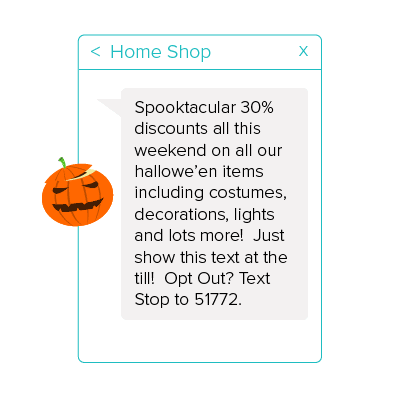
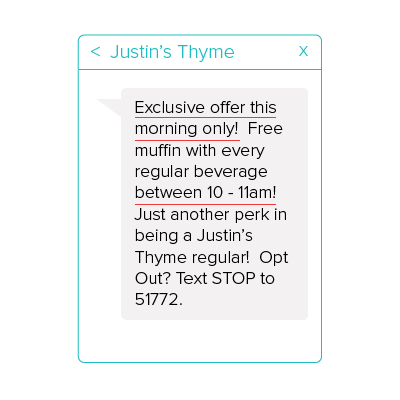
THE BEST TIMES TO SCHEDULE YOUR TEXTS TO SEND
Certain times of day, days of the week or month may suit your customers better than others. Message Hero allows you to schedule your message to the minute, so you have full flexibility over when your texts are sent. Try to put yourselves in your customers' shoes and avoid times which would likely to decrease their response or increase opt-outs.- Set your text messages to send during business hours, or at the best time of day for your particular customers or members.
- Try sending time-sensitive offers e.g. Free muffin with every hot beverage from 10 - 11am! Scheduling a number of these offers to be sent to smaller groups of contacts is a great way to boost footfall over time.
- If you are offering a discount for an event that takes place on a particular date, send your message with plenty of notice and send an SMS reminder text about your event a few days beforehand.
HOW FREQUENTLY DO YOU NEED TO SEND TEXTS?
For text message marketing, usually there is no need for repeat sending. However, some businesses may wish to send operational messages like reminders which could be repeated. Message Hero lets you set text messages to send repeatedly at daily, weekly, monthly or annual intervals.- Daily.Schedule your texts to send once per day e.g. medication reminders.
- Weekly.Schedule your texts to send once per week e.g. recurring sports training or refuse disposal reminders.
- Monthly.Schedule your texts to send once per month e.g. monthly direct debit reminders.
- Annually.Schedule your texts to send once per year e.g. membership payment reminders for Golf Clubs and Fitness Clubs.
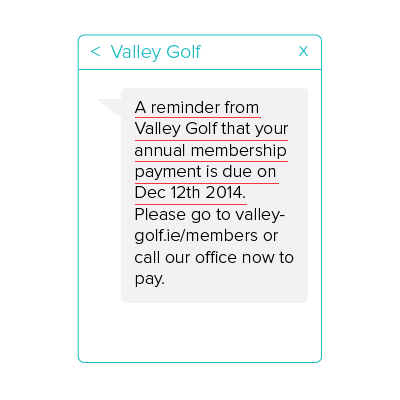
Try Message Hero Free
Every Message Hero account comes with 20 messages free so you can try before you buy.
SIGN UP & TRY FREE
